Thompson's Station GeoCivix
The Town of Thompson's Station utilizes an electronic plan review system for all planning applications, inspection requests, and necessary permits. Please submit an application through the GeoCivix portal.
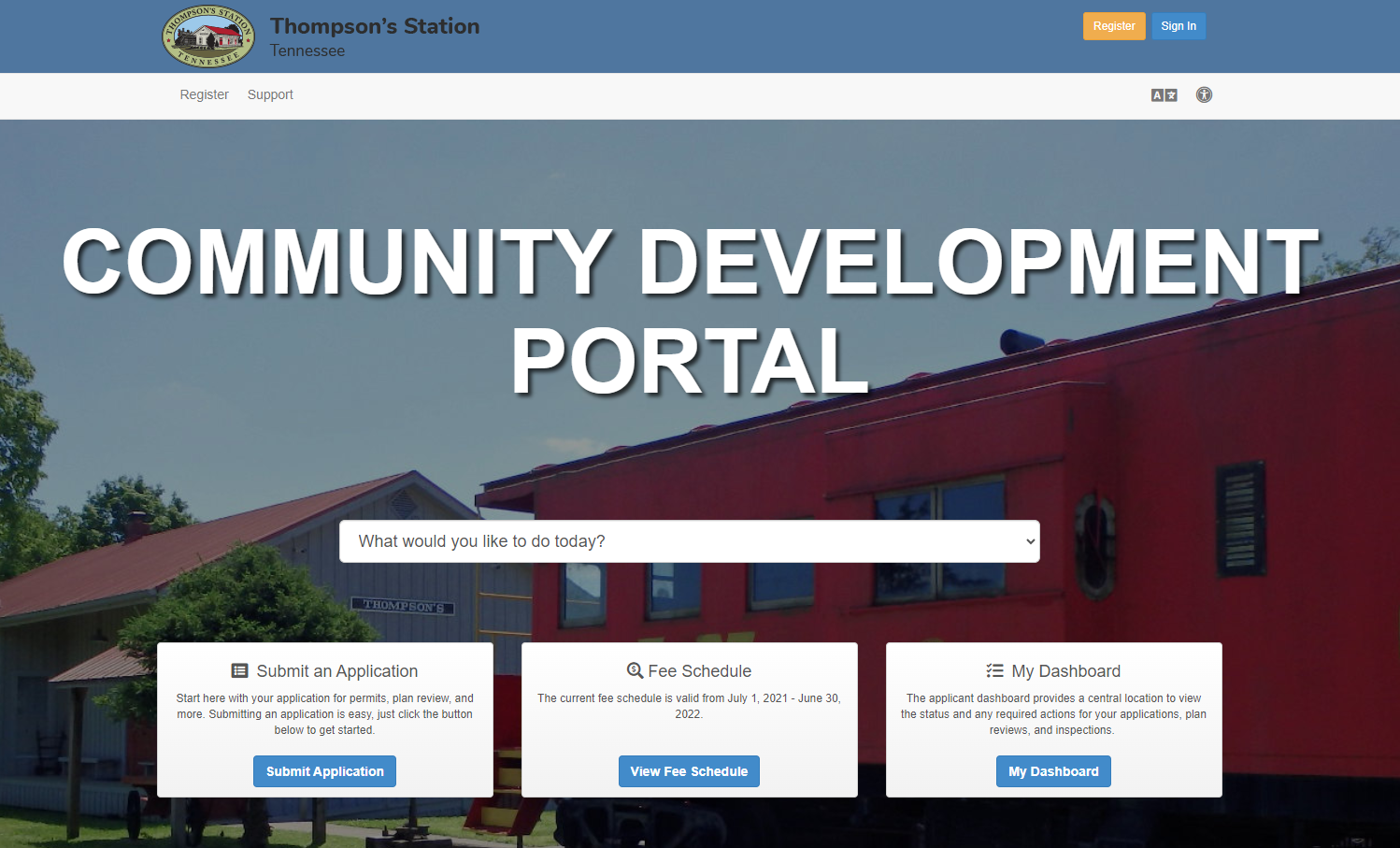 Submitting a Project or Application with GeoCivix
Submitting a Project or Application with GeoCivix
- Navigate to the Town's GeoCivix page at https://thompsons-station.geocivix.com/secure//
- In the upper right corner, select from the options to Register or Sign In.
- Once logged in, please select a from the drop down list provided, and continue through the next few screens providing information.
- Upload all project documents as required by the checklist provided. Failure to do so will prohibit review from Town Staff.
- Confirm and submit your project.
- Fees can be paid online with a
- After submission, you will receive notice via email whether the project has been accepted or denied. If denied, you will receive an email with the cause of denial and the action needed to correct. If accepted, you will receive a notice it is under review and you will be notified when the review is complete.
- When you receive the notice that the review has been completed, it will direct you to either corrections needed or project approved. GeoCivix Technical Support
Please email GeoCivix Support for help concerning how to use GeoCivix electronic plan review system. If you encounter issues with the website, you can also get support by creating a support ticket using your GeoCivix account.
Note: A permit will not be issued until both the Town Planner and Building Codes Official have reviewed and signed off on the site plans / building plans.
See the list below for all applications available through the Building and Inspection Category in GeoCivix and the required documentation needed for submittal:
A Building Permit is required to construct, alter, repair, enlarge, move, renovate, demolish, or permanently place any building, or structure.
Thompson's Station uses the 2021 IRC Building Code.
A Swimming Pool Permit is required for any residential or commercial pool, both above and in ground. The below documents need to be reviewed, completed and submitted with the application.
Now apart of the updated LDO, the Town will require a Fence Permit for the installation of any fence within the Town’s jurisdiction.
The Town of Thompson's Station does not regulate burning or burn permits for residential homes. For construction sites, burning is regulated by the Thompson's Station Community Development Department.
| Thompson's Station - Community Development | State of Tennessee | Williamson County |
|---|---|---|
Construction Site Burn Plans All natural, vegetated material shall be shredded, chipped, or other means to use on-site. Burning of materials on-site shall be prohibited unless otherwise approved by Town Staff. If the developer intends to burn on-site materials, as described by this subsection, a Burn Plan shall be included with the Construction Documents or Site Plan. Visit https://thompsons-station.geocivix.com/ to apply for a Construction Site Burn Permit.
Note: The issuance of a Town of Thompson’s Station Burn Permit allows on-site burning of organic materials related to the clearing and grubbing of approved developments with active Land Development Permits. There is no permittable burning of materials from off-site development, non-organic construction debris, junk, rubbish, or other waste materials. The issuance and procession of a Town of Thompson’s Station Burn Permit does not relieve the applicant or on-site contact from any other local, county, state, or federal permits or regulations. Once a permit is issued by the Town, it shall be the responsibility of the applicant to contact the Williamson County Emergency Communications Department (911 Dispatch) and Williamson County Fire / Rescue to inform each agency of planned burn times and contact information. | The State of Tennessee requires burn permits from the Tennessee Division of Forestry during the dates of October 15, 2022 through May 15, 2023. Permits from the Division of Forestry are free of charge. Apply for a free burn permit through the Tennessee Division of Forestry online burn permit application or over the phone by calling (877) 350-2876. The Forestry Division provides burning permits Monday through Friday. Residents wishing to burn during the weekend should obtain their permits during the week. Note: Permits will only be issued when the Division of Forestry determines conditions are safe for residents to burn debris. | Williamson County Fire / Rescue requires residents who have obtained a burn permit from the Division of Forestry, to please call the dispatch center at (615) 791-6200 to notify them of when you will be burning and the address you will be burning at. The information is helpful to the squad in the event someone calls in a report of smoke in the area. Rescue officials will know the location of burning permits when responding. Note: Outdoor burning that is not registered or without a permit may be extinguished by fire personnel. |
For information on what materials may NOT be burned, please visit:
TN Department of Environment & Conservation's Open Burning Guidelines.
To report illegal burning, please call toll-free 1-888-891-TDEC
For all other permits, please visit the Town's electronic plan review system, GeoCivix to see the all applications available .
Additional Building
- Planning
- Right-of-way (ROW)
- BZA
Signs
- Master Sign Plan / Program
- Billboard Sign Face Replacement
- Temporary Sign Permit
Minor Property Improvements
- Porch / Patio / Deck
- Shed
- Retaining Wall
- Driveways
- Detached Garage